AudienceView
AudienceView Campus is the University’s event ticketing application that allows campus departments to sell both general admission and assigned seated tickets.
AudienceView Features
- General admission ticketing or general registration is available for any event
- Assigned seat selection for key campus venues: Wait Chapel, Brendle Recital Hall and the Tedford Stage
- Faculty, staff, students and retirees can be identified by their particular association to receive any benefits they are entitled to (e.g. reduced or free admissions) vs. the general public
- Events can be bundled into packages for buying an entire season
- Merchandise can be sold as an add-on or standalone item; donations can be added as well.
- Tickets can be sent to patrons electronically; tickets can be scanned at the door to confirm admission
Interested in Using AudienceView?
If you are interested in using AudienceView or just want more information please contact Karen Hunter at hunterkk@wfu.edu or 336.758.6089.
Students wanting to utilize AudienceView should contact Amy Mohan in Campus Life Finance & Operations at mohanab@wfu.edu for assistance.
Accessing AudienceView
Navigate to the AudienceView homepage. Click on the Log In / Register button and then choose the Student / Faculty / Staff / Retiree option to log in via Google Single Sign-On. Note that you will need to have appropriate access assigned to your account in order to perform any administrative functions.
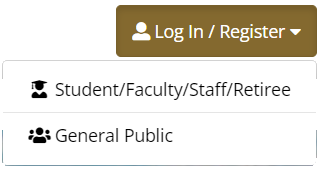
AudienceView Quick Navigation
