AudienceView Costs
There are costs involved with using AudienceView Campus, but these costs have been set to help cover the costs associated with using the software, covering merchant fees associated with credit card transactions and staff time to help configure and support events. These costs are inherent with any ticketing application.
New Event Configuration
- Financial Services is able to assist with setting up new events and charges $75/hour for this service. Departments may build the event site themselves at no additional charge.
- AudienceView also offers custom premium services to configure a new event for $250/hour with a two-hour minimum. If this service is needed, contact Karen Hunter to get a specific quote.
Ongoing Fees
- All events will be charged 5% of revenue collected to cover application, merchant processing, deposit and sales tax processing costs.
- No cost events are free.
- Handheld scanners can be rented for $20/day per device. Scanners must be on wifi in order to work. Contact Karen Hunter to reserve a device.
- Credit card terminal can be rented for $20/day per device. Terminals are cellular enabled so they will work anywhere. Contact Karen Hunter to reserve a device.
Accessing AudienceView
Navigate to the AudienceView homepage. Click on the Log In / Register button and then choose the Student / Faculty / Staff / Retiree option to log in via Google Single Sign-On. Note that you will need to have appropriate access assigned to your account in order to perform any administrative functions.
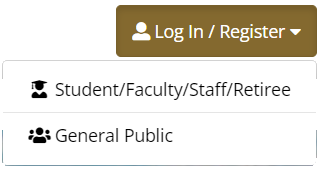
AudienceView Quick Navigation
